Nice to meet you! #
Booked lets you schedule resources of any type. Conference rooms, tennis courts, or rental cars are all examples of resources.
There are only a few quick steps needed to be up and running with Booked.
Register your administrator account #
Your administrator account has the power to configure all features of Booked to make it fit your organization. The first thing to do is register this account by opening Booked in your browser and clicking Register on the login page.
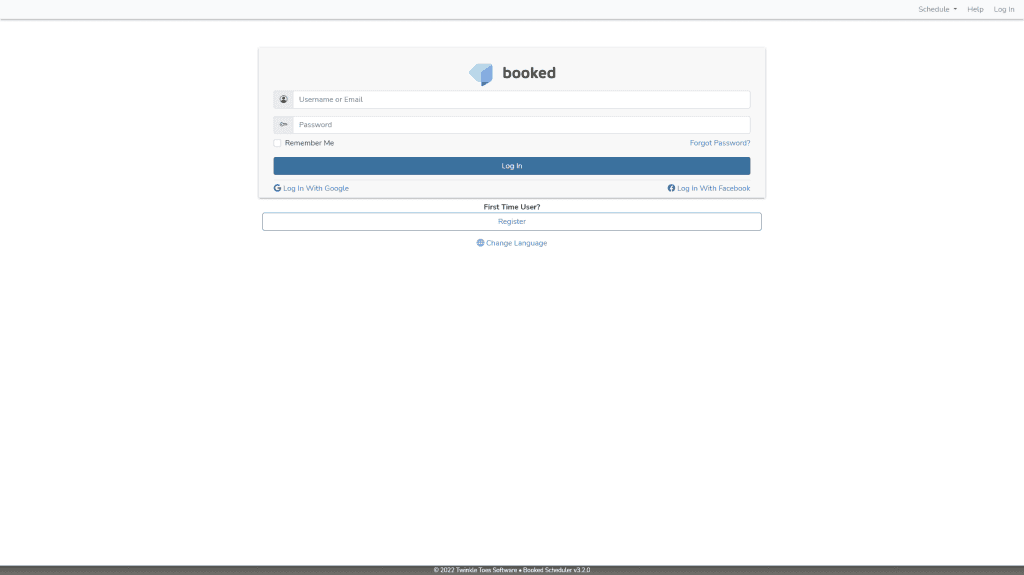
Add resources #
Resources are the “reservable” items in Booked. These may be pieces of equipment, conference rooms, or even people. After you are signed in with your administrator account, open Application Management > Resources and click Add Resource.
The available times for resources are controlled by it’s schedule. If you’ve just started setting up Booked, then you’ll only have a single “Default” schedule, so those are the time slots that will be used. We’ll change those time slots next.
There are a lot of options that you can set for each resource. Refer to the Help section for details on all of these settings.
Configure your schedule #
Schedules define the available times and resources that people can reserve. Open Application Management > Schedules and edit your default schedule layout.
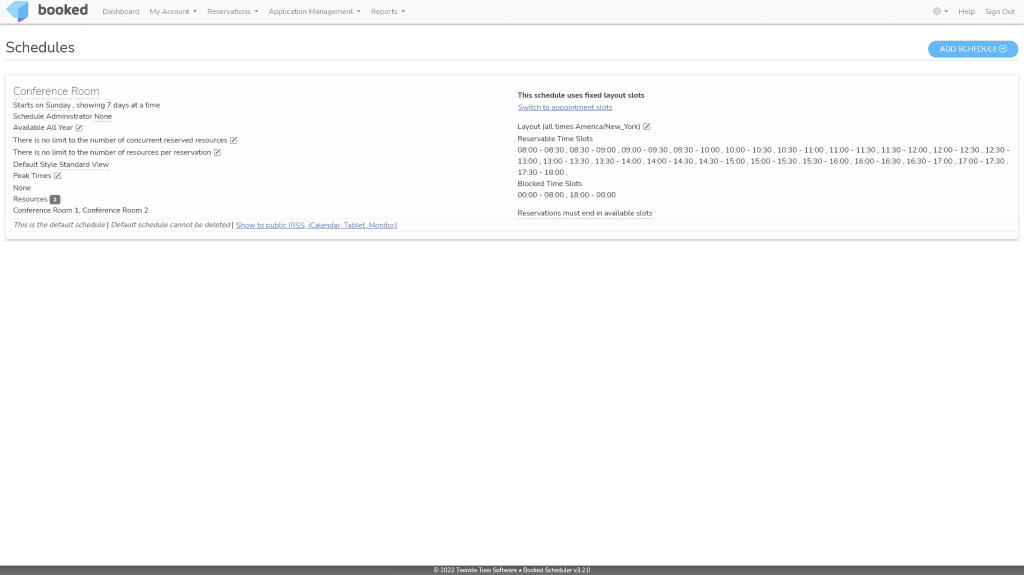
You will want to set each available and unavailable time slot. For example, if you want your users to be able to book every 30 minutes between 9am and 5pm, your layout would look like this.

You can also easily change the name of the schedule here. There are many more options that you can set for each schedule. Refer to the Help section for details on all of these settings.
Start using Booked! #
Now that you have your resources as schedule set up, you can let everyone in your organization know that they can start using Booked. Every person will need to create their own account.
Need More Help? #
Check out all of our different help topics right here.
If you are a hosting customer, then unlimited free support is included as part of your subscription – just reach out.
If you are not a hosting customer, then you can purchase a license at any time and get dedicated help whenever you need it.



