Booked 2.8.2 is now out. This release has only one feature, but it’s a big one. If you’re hosting with us, this feature is automatically installed. Otherwise, you can install the latest version of Booked.
You can now set each resource up to be booked by more than one person! Whoo!
Booked already allows unlimited concurrent bookings, but with new social distancing guidelines it’s becoming more important to set the exact number of concurrent bookings per resource.
Configuring Concurrent Reservations
This feature can be set for each resource in Application Management > Resources. Simply check the Allow concurrent reservations option in the Access section, and set how many reservations to allow.
This is not enabled by default, so your current resources will not automatically allow concurrent reservations.
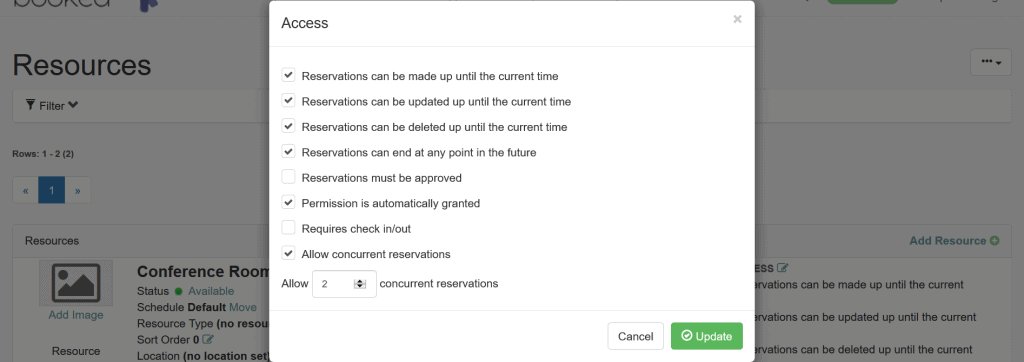
Viewing Concurrent Reservations
Concurrent reservations will be displayed in a stack on the schedule. It’s clear how many overlapping reservations exist at any point in time.
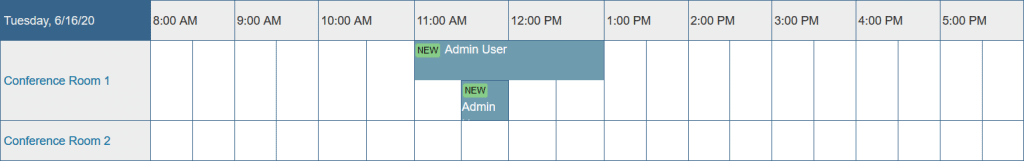
Faster Schedules
A side benefit of this new feature is that schedules now load faster. Previously, we loaded the full schedule layout and all reservations at the same time. Now we load the schedule, then load all reservations. This ends up with much faster load times on the schedule page.